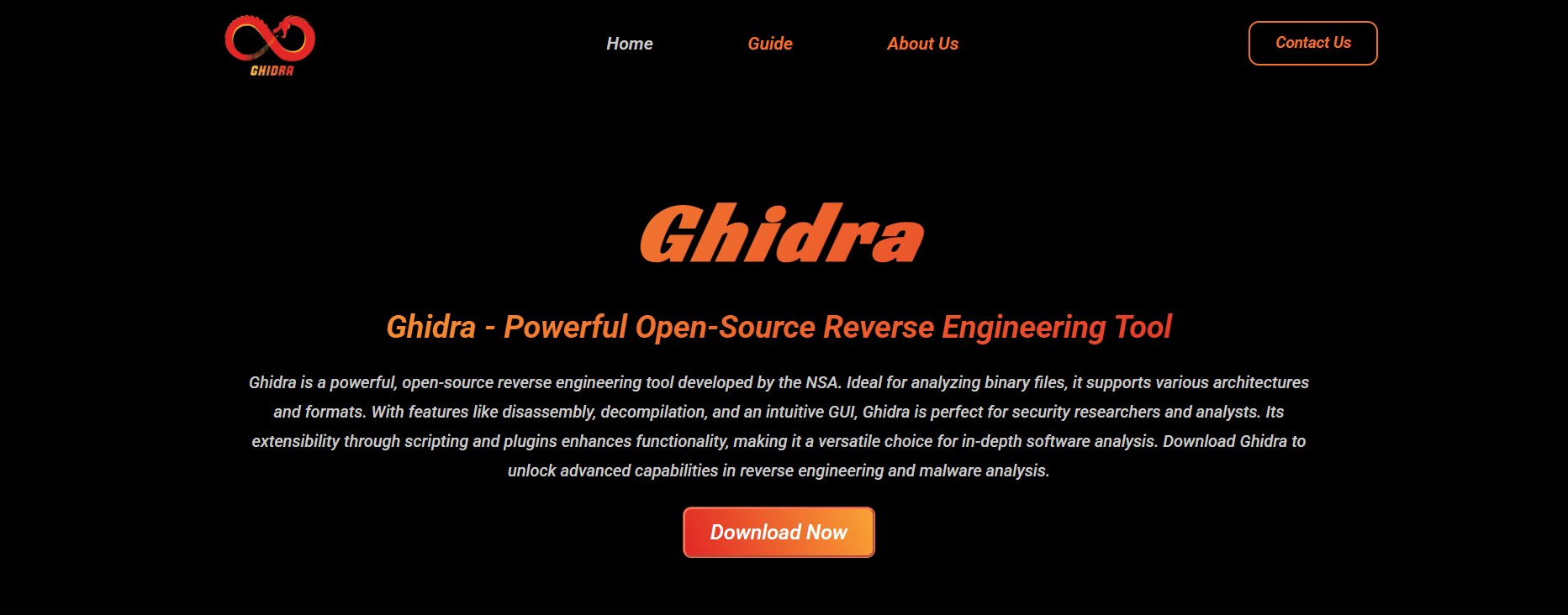Can’t Open That File? Here’s How to Deal with Unknown File Types

In today’s world, file types are infinite. You may run into a file that your computer cannot process. This is common with files received from colleagues, downloaded files, or old files you wish to revisit. Whatever the case, running into a roadblock can be irritating. As luck would have it, there is more than one method of tackling unknown file types. This is how you can troubleshoot the issue step by step.
1. Check the File Extension
The first and most logical step when dealing with strange file types is to examine the file extension. The file extension is the portion after the period in a file’s name. Take .docx or .jpg and .mp4 as an example. The extension aids in determining the appropriate program needed to open the file. If unsure about an extension, searching the web is the way to go. Most of the time, you will find the program associated with that particular file type.
2. Use a File Identifier Tool
In case you cannot identify a particular file and the program it is associated with, online tools like Filext or TrID exist that are more than ready to take on the investigation. These tools can scan files and even suggest which pieces of software can be used to open them.
3. Use WinfrGUI for File Recovery Services
In case you are in possession of a file that is corrupted or has been lost, opening it is an impossibility. Tools like WinfrGUI can come to your rescue to recover lost files. The tool is a GUI for the more robust tool called Windows File Recovery, which helps retrieve files from damaged or corrupted storage media. It is wonderful for retrieving files that cannot be opened because of system damage or errors.
4. Use a Universal File Viewer
In case the file extension is still foreign to you, trying a universal file viewer can work with programs like File Viewer Plus. These programs allow the user to open numerous files without the prerequisite of having specific software. Though this may not be the case for some, it is a good chance for the majority.
5. Change the File to an Acceptable Format
Try changing the format of the file in case it is in an unrecognizable format and saves a lot of time and trouble. There are numerous file format conversion tools that you can find on different sites. You can go to Zamzar or Convertio websites, upload your file, and change the editable documents into PDFs or change any unidentified videos to MP4s.
6. Find the Software
Searching for how to open unknown file with a specific extension might get you the right program. You can look for these types of files on alternative websites that assist you with programs tailored to access specific files and perform actions such as editing. You may be surprised how Word, Adobe Acrobat, or VLC Media Player accept many other formats and can open your documents.
7. Update or Install Software
Not being able to open a file is sometimes the result of not having the appropriate software installed or having it outdated. If you are aware of the file type, make sure to download the latest version of the appropriate software. As an illustration, if you have a .docx file and you do not have any Microsoft Word program, you could download LibreOffice or Microsoft Word to open it. Updating software ensures you access to new features, including support for various file types.
8. Ask the Sender for More Information
If another user has provided the document and you cannot open it, make sure to get in touch with the sender to ask about the document. They might have used some obscure format to save the file, which is not commonly used. If that is the case, they should be able to provide it in a different format.
Conclusion
Managing unknown file types doesn’t have to be a headache. With the right strategies, identifying, recovering, or converting a file into an accessible format becomes easy. From recovering lost files using WinfrGUI to finding the correct software for a particular file extension, almost every problem has a solution. So, the next time you come across a file that you are not able to open, keep these techniques in mind and finish your work!