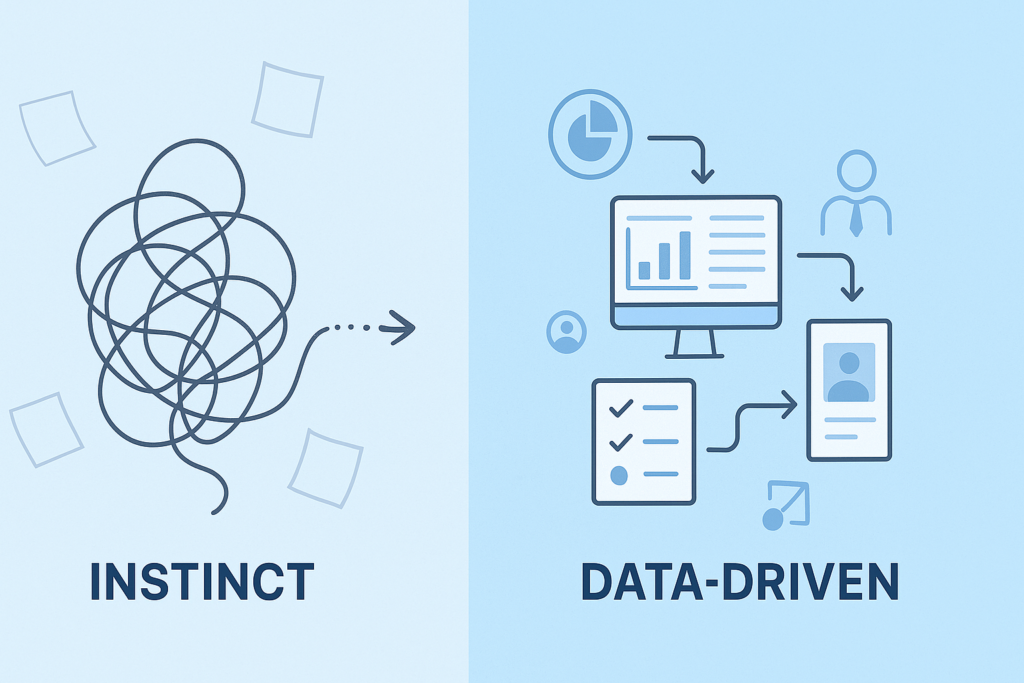Can You Download Clone Hero Safely from This Site?
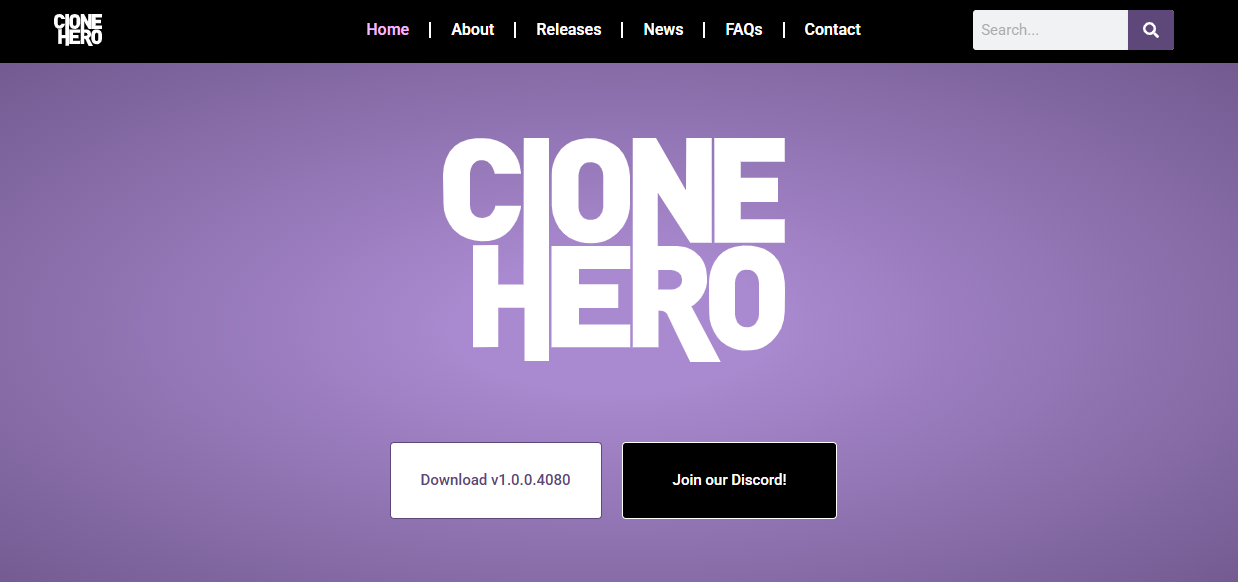
Clone Hero has emerged as the ultimate revival of rhythm gaming for fans of Guitar Hero, Rock Band, and other legendary titles. Unlike its commercial predecessors, Clone Hero is entirely free and community-driven, with frequent updates, custom songs, and broad compatibility across Windows, Mac, Linux, and even Android devices. But with its increasing popularity, users are asking one essential question: Can you download Clone Hero safely from this site?
Let’s explore everything—from the safety of downloading Clone Hero to tips for identifying trustworthy sources, proper installation, and maximizing your gameplay experience without risking your device or personal data.
Understanding Clone Hero and Its Appeal
Clone Hero isn’t just another rhythm game. It’s a fully customizable platform that lets players load their tracks—everything from classic rock anthems to niche video game soundtracks. What makes it so addictively fun?
- Plug-and-play support for real guitar controllers
- Custom charts for thousands of songs
- Active online community creating new content.
- Cross-platform support with smooth gameplay
Whether you’re a casual player or a hardcore rhythm game veteran, Clone Hero brings back that nostalgic thrill while letting you tailor the experience to your taste.
Importance of Safe Downloading
Downloading any software from the internet comes with risks, especially when it’s not available from mainstream platforms like Steam or the Microsoft Store. Clone Hero is distributed through community websites and GitHub repositories, which can be tricky to navigate for first-time users.
Risks include:
- Malware-infected downloads disguised as installers
- Phishing websites mimicking official sources
- Outdated or altered versions that break functionality
Staying safe starts with knowing which sites are legitimate and how to verify your downloads.
Official Source vs. Third-Party Sites
The most secure way to download Clone Hero is from its official website or verified GitHub page. These are typically maintained by the original developers and linked through the Discord or Reddit community.
Key signs of the official Clone Hero site:
- Uses the domain: clonehero.org
- Contains links to GitHub for the latest version
- Includes information about development updates
- Displays proper branding and contact links
Red flags from untrustworthy sites:
- Excessive ads or pop-ups
- “Download now” buttons that redirect multiple times.
- Outdated blog posts with broken links
- Requests for personal data or payment
Sticking to the official domain and trusted forums ensures you’re not putting your system at risk.
Steps to Download Clone Hero Safely
Let’s walk through the safest process for downloading and installing Clone Hero, ensuring you avoid common pitfalls.
Step 1: Visit the Official Website
Open your browser and go to clonehero.org. This is the main hub for all releases, news, and instructions.
Step 2: Select Your Platform
Clone Hero supports multiple platforms. Choose the appropriate version:
- Windows (.zip or installer)
- MacOS (DMG)
- Linux (AppImage)
- Android (beta releases)
Step 3: Download from GitHub
Most versions redirect to the official Clone Hero GitHub repository, where you can safely download the latest build. This ensures the file is not altered and verified by the developers.
Step 4: Extract or Install
- For Mac, mount the DMG and drag Clone Hero to Applications.
- For Linux, run the AppImage with execution permission.
- For Android, follow the beta installation steps provided.
Step 5: Run Antivirus Scan
Always scan downloaded files using Windows Defender or a trusted antivirus tool before running them. This step helps you avoid accidental exposure to hidden threats, even from seemingly legitimate sources.
Adding Songs the Right Way
Once you’ve installed Clone Hero, the next step is loading custom songs. This is where many players unintentionally download corrupted or unsafe files.
Safe ways to download songs:
- Community Discords – Often moderated and safe
- Reddit’s r/CloneHero – Trusted links from fans and devs
- Chorus/Freem – Popular Clone Hero song databases
Protecting Your System While Gaming
To enjoy Clone Hero without hiccups, here are some best practices for system protection:
- Avoid downloading bundled files from unknown uploaders
- Use a sandbox environment if you’re testing new content
- Back up your song library and save files regularly
- Update Clone Hero periodically for bug fixes and patches
These steps ensure not only a secure experience but also smooth gameplay with fewer crashes or incompatibilities.
Spotting Fake Clone Hero Websites
As interest in Clone Hero has surged, so have fake websites. Some of these clones attempt to trick users into downloading malware, while others monetize traffic with intrusive ads and unsafe scripts.
Watch out for:
- Typos in the URL (e.g., clonehero.co, clonhero.org)
- “Enhanced versions” offering extra features or song packs
- Sites requiring sign-up before download
- Installers with third-party applications bundled in
Clone Hero is free and never requires sign-up or payment. If a site claims otherwise, steer clear.
Why This Site Might Be Safe (or Not)
Evaluating whether a specific site is safe for downloading Clone Hero depends on a few clear metrics:
- Reputation in the community – Does Reddit, Discord, or YouTube recommend it?
- SSL certification – Does the site use HTTPS?
- Clean UI and minimal ads – Does it focus on content, not aggressive monetization?
- No third-party installers – Does the file go directly to GitHub or similar sources?
If this site matches all of the above, it’s likely a trustworthy source. But if you’re redirected several times, see intrusive ads, or are asked to install browser extensions—leave immediately.
Playing Clone Hero on Android
Clone Hero for Android is still in development but available in beta form. You’ll need:
- A modern Android device (Android 8+)
- Bluetooth or USB controller support
- APK from the official GitHub release page
Be cautious of third-party APK sites. Only use APKs linked directly from the developers or trusted community members.
Legal and Ethical Considerations
Clone Hero’s flexibility also brings legal gray areas. While the game itself is legal, distributing or downloading copyrighted music can put you at risk.
Stay in the safe zone by:
- Using original compositions or public domain songs
- Creating your own charts for personal use
- Supporting artists by purchasing official albums
Respect the artists, and you’ll enjoy the Clone Hero community without stepping into risky legal territory.
Enhancing Your Clone Hero Experience
After safely installing Clone Hero, there are many ways to enhance your setup:
- Use a Guitar Hero controller via USB or Bluetooth
- Connect to OBS for streaming your gameplay.
- Customize the HUD and note skins.
- Join online multiplayer sessions through community lobbies
With hundreds of mods, UI tweaks, and chart packs available, Clone Hero can evolve into a profoundly personalized rhythm experience.
Conclusion
Clone Hero remains one of the best free rhythm games available—but that freedom comes with a caveat: safety depends on where you download it from. Avoid shady websites and stick with the official source or community-verified links. If this site follows the secure practices outlined above—linking to GitHub, avoiding intrusive ads, and offering clean instructions—then yes, you can download Clone Hero safely from this site.
When in doubt, turn to the Clone Hero Discord, Reddit, or GitHub page. The community is passionate, helpful, and committed to keeping the game safe and thriving. Enjoy your music, play responsibly, and keep your system protected.