Autodesk Arnold: The Industry-Leading Rendering Engine for Photorealistic 3D Visuals
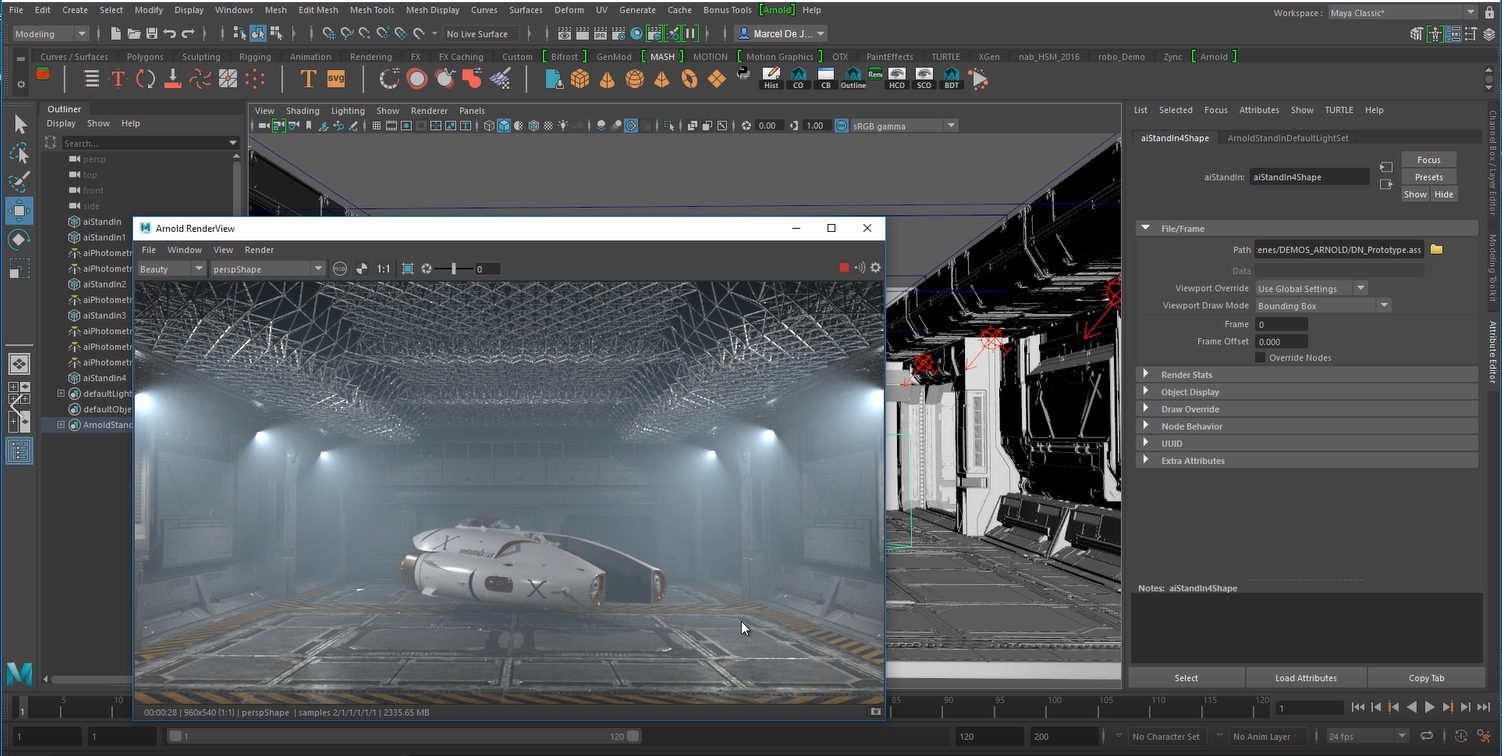
In the world of 3D design, animation, and visual effects, producing lifelike images is not just a creative goal—it’s a production standard. Autodesk Arnold stands as one of the most potent and trusted rendering engines in the industry, used by professionals in film, gaming, animation, and VFX studios globally. Known for its photorealistic output, robust performance, and seamless integration with popular 3D modeling tools, Arnold helps artists bring their most imaginative scenes to life with cinematic quality.
In this comprehensive guide, we explore what makes Autodesk Arnold the rendering engine of choice for creative professionals, covering its features, benefits, integrations, and why it continues to dominate the high-end rendering space.
What Is Autodesk Arnold?
Autodesk Arnold is an advanced Monte Carlo ray tracing renderer developed by Solid Angle (acquired by Autodesk in 2016). It was designed to meet the demands of modern production workflows, offering exceptional speed, scalability, and photorealism.
Arnold is widely used in major productions, including blockbusters such as Gravity, Avengers, and Pacific Rim, as well as numerous AAA video games. Whether it’s lighting digital doubles or simulating massive CG environments, Arnold excels in rendering highly complex, realistic scenes.
Key Features of Autodesk Arnold
Physically-Based Rendering (PBR)
Arnold utilizes physically based rendering to simulate the accurate behavior of light and materials in the real world. This includes reflection and refraction realism, subsurface scattering for skin and organic materials, volumetric rendering for fog, smoke, and fire, as well as real-world camera settings such as exposure, depth of field, and motion blur.
With its PBR material system, artists can create assets that appear consistent under various lighting conditions, which is crucial for animations and scene transitions.
Advanced Ray Tracing and Path Tracing
Arnold employs Monte Carlo ray tracing and unidirectional path tracing, which simulate millions of light paths to generate physically accurate results. This technique calculates global illumination, indirect lighting, caustics, and soft shadows. The result is a rendered image that appears incredibly realistic and dynamic.
Support for Massive Scenes
Arnold is designed to handle scenes with millions of polygons, gigabytes of textures, hundreds of lights, and complex hair, fur, and volumetrics. It efficiently manages memory allocation and supports instancing, making it capable of rendering enormous datasets standard in VFX-heavy productions.
Scalable Distributed Rendering
One of Arnold’s most significant advantages is its scalability. Artists and studios can distribute rendering tasks across multiple machines, leveraging the power of a render farm. This drastically reduces render time and increases productivity in collaborative environments.
The built-in Arnold render queue and third-party support for render managers such as Deadline and Thinkbox help streamline production pipelines.
Interactive Rendering
Arnold supports interactive rendering, allowing artists to see real-time updates in the viewport as they tweak lighting, shaders, and camera settings. This instant feedback accelerates creative iterations, eliminates guesswork, and enhances workflow efficiency. It is especially powerful for lighting design.
Cross-Platform and Multi-DCC Integration
Arnold works seamlessly with several popular Digital Content Creation (DCC) tools, including Autodesk Maya (MtoA), Autodesk 3ds Max (MAXtoA), SideFX Houdini (HtoA), Cinema 4D (C4DtoA), and Katana (KtoA). Each integration is explicitly built for the host application, providing a native user experience with Arnold’s complete feature set embedded directly into the interface.
Extensive Shader Library
Arnold comes with a robust set of built-in shaders for metals, plastics, skin, glass, toon shading, utility shaders (AO, wireframe), and hair and fur materials. It also supports Open Shading Language (OSL), allowing technical artists to create custom shaders tailored to specific project needs.
Benefits of Using Autodesk Arnold
Unmatched Photorealism
Arnold’s high-fidelity rendering engine accurately simulates light, materials, and environments with precision. Whether you’re rendering a lifelike human face or an expansive CG landscape, Arnold delivers production-ready realism.
Intuitive UI and Workflow
The interface is artist-friendly and consistent across all DCC integrations. Key settings, such as sample counts, lighting, and AOVs (Arbitrary Output Variables), are easily accessible, allowing both beginners and professionals to control quality and speed.
Flexible Licensing and Subscription
Autodesk offers Arnold as a standalone renderer or bundled with Maya and 3ds Max, providing flexible licensing options based on user needs. Monthly and annual subscriptions are available, along with floating licenses for studio environments.
Active Development and Support
Arnold is constantly updated with performance enhancements, new shaders, GPU acceleration, and more. The active user community and Autodesk’s dedicated support team ensure you’re never stuck without help.
GPU Rendering with NVIDIA RTX
Arnold now supports GPU rendering using NVIDIA’s OptiX and RTX technology. Artists can switch between CPU and GPU rendering with a single click, making it great for quick previews or full-resolution final renders.
Use Cases: Where Arnold Excels
Film and VFX
From hyper-realistic creatures to massive destruction sequences, Arnold is a go-to renderer for feature films and VFX-heavy projects. Studios use it for its realism, stability, and ability to render complex scenes.
Game Cinematics
Gaming studios leverage Arnold for pre-rendered cutscenes and trailers. With its high dynamic range lighting and motion blur capabilities, cinematic sequences rendered in Arnold look stunning and immersive.
Advertising and Product Visualization
Product designers and advertising agencies utilize Arnold to render consumer products in ultra-high resolution, complete with perfect lighting and reflections. It is ideal for print, web, and video ads.
Education and Research
Arnold is also used in academic and research settings for teaching computer graphics, lighting theory, and photorealistic rendering techniques.
How to Get Started with Autodesk Arnold
To get started with Arnold, download it from the official Autodesk website. Choose the appropriate integration plugin, such as MtoA for Maya. Autodesk offers a free trial, so new users can explore Arnold’s capabilities before committing to a license.
Minimum system requirements include a multi-core CPU (Intel or AMD), 16GB of RAM (32 GB or more recommended), an NVIDIA RTX GPU for GPU rendering, and compatible DCC software such as Maya or 3ds Max.
Tips to Optimize Your Arnold Renders
Use Adaptive Sampling to balance render speed and image quality
Set Ray Depth Limits to reduce unnecessary calculations
Utilize AOVs for efficient compositing workflows
Render in EXR format for maximum dynamic range in post-processing
Use Instancing to optimize scenes with repeating geometry
Alternatives to Autodesk Arnold
While Arnold is a top-tier renderer, other professional options include:
RenderMan by Pixar, known for stylized and physically-based rendering
V-Ray by Chaos Group is popular in architectural visualization
OctaneRender, a fast GPU renderer with real-time capabilities
Redshift, favored in motion graphics and fast turnaround pipelines
Each renderer has unique strengths, but Arnold’s balance of realism, flexibility, and integration makes it a standout choice.
Autodesk Arnold in Action: Notable Projects
Arnold has been used in high-profile productions including Guardians of the Galaxy Vol. 2, Gravity, Thor: Ragnarok, Game of Thrones, Call of Duty cinematics, and Assassin’s Creed trailers. Its ability to handle complex lighting, skin rendering, and dynamic environments makes it a trusted tool in top-tier studios.
FAQs About Autodesk Arnold
Is Arnold free?
Arnold includes a 30-day trial and comes bundled with Maya and 3ds Max. It’s also available as a standalone renderer.
Does Arnold support GPU rendering?
Yes, Arnold supports GPU rendering via NVIDIA RTX and OptiX, allowing for toggling between CPU and GPU rendering.
Is Arnold better than V-Ray or Redshift?
Arnold is ideal for VFX and high-fidelity rendering. V-Ray and Redshift may be faster for specific tasks, such as motion graphics or architecture.
What’s the difference between CPU and GPU rendering in Arnold?
CPU rendering supports all features and is highly accurate. GPU rendering is faster but may lack support for advanced volumetrics in earlier versions.
Can I use Arnold with Blender?
No official support exists for Blender. Arnold integrates with Maya, 3ds Max, Houdini, Cinema 4D, and Katana.
Conclusion
Autodesk Arnold is more than just a rendering engine—it’s a powerful toolset for professionals who demand precision, photorealism, and control. From Hollywood VFX to high-end product visualization, Arnold empowers artists and studios to create stunning visuals that push the boundaries of what’s possible.
Its seamless integration with industry-standard tools, support for both CPU and GPU workflows, and consistent updates make it a wise choice for studios of all sizes. Whether you’re an independent artist or part of a large production pipeline, Buy autodesk Arnold equips you with the technology to bring your imagination to life in visual reality.
Please let me know if you’d like this version formatted in HTML or if you’d like a meta description or schema markup added to further boost your SEO.





