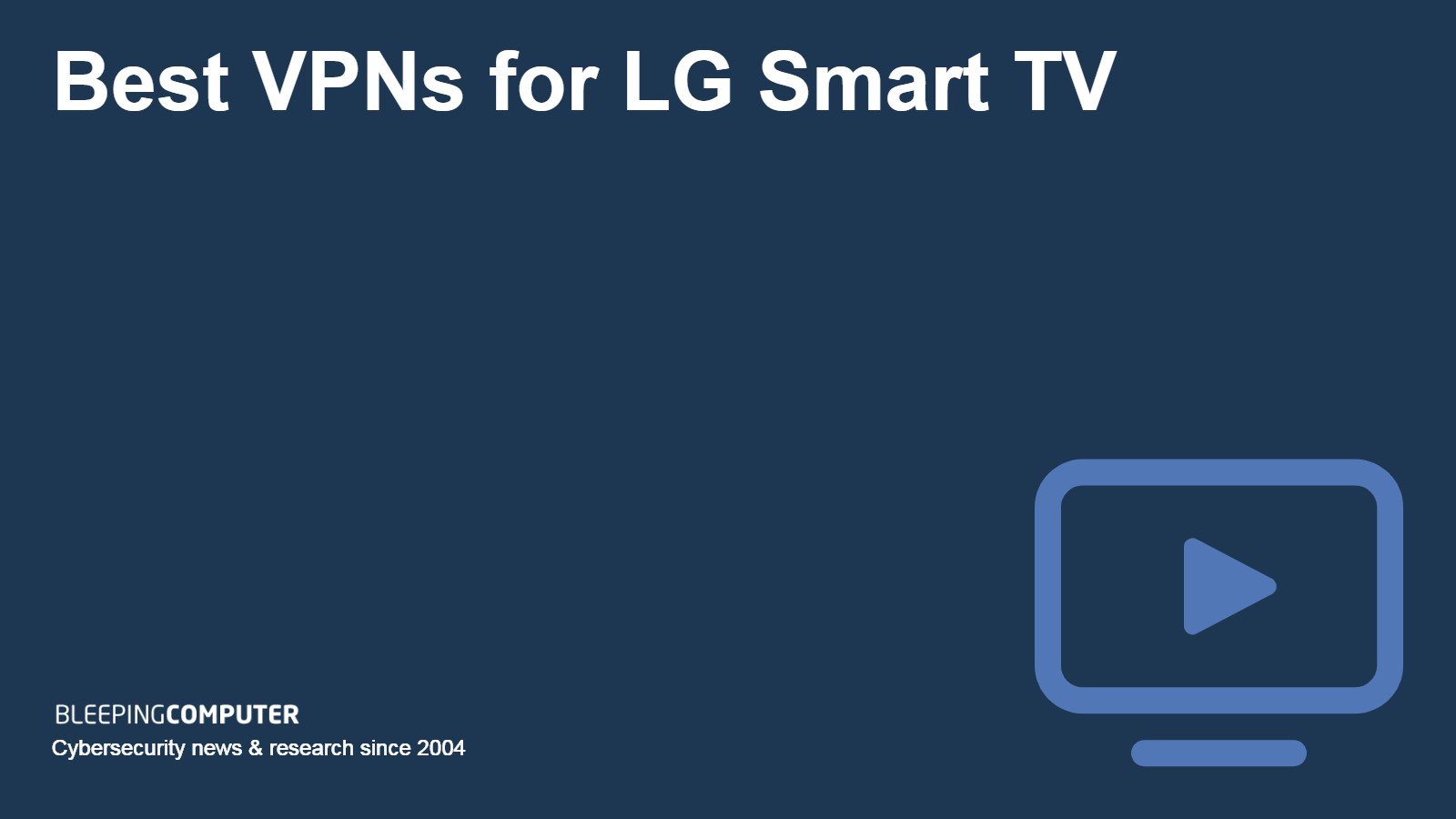Is Mechvibes the Best Keyboard Sound App?
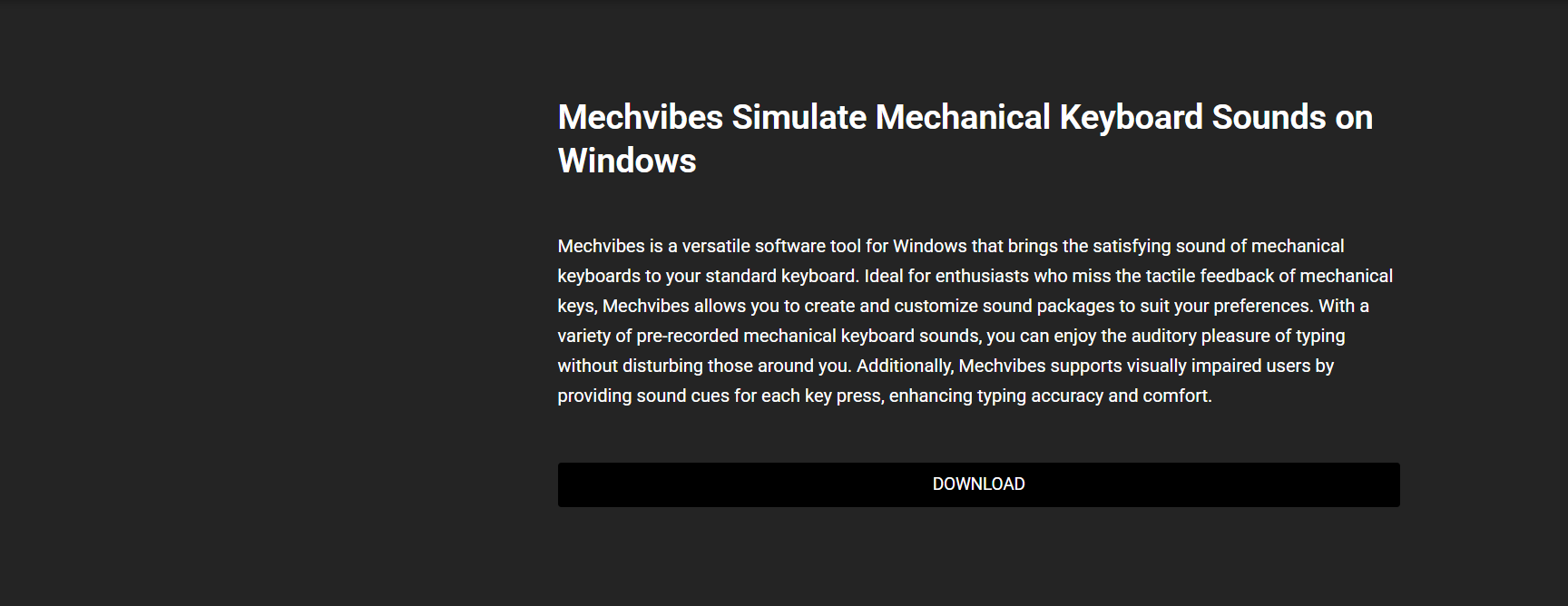
Mechanical keyboards have a passionate fan base. They’re known for their satisfying sound and tactile feedback. But not everyone wants to spend money on high-end switches, nor deal with the bulk and noise of mechanical setups. This is where Mechvibes comes in — a software solution that simulates mechanical key sounds through your headphones or speakers. For many, it scratches the itch without buying new hardware.
So, is Mechvibes truly the best app in this niche? Let’s break down its features, user experience, pros and cons, and how it compares to alternatives in the market.
Simulating Mechanical Sounds Digitally
Instead of relying on physical switches, Mechvibes creates the illusion of a mechanical keyboard. Once installed, the software plays mechanical keypress sounds each time you type. The app monitors your keyboard input and triggers specific audio clips to mimic the experience of popular switches like Cherry MX Blue, Red, or Brown.
But Mechvibes doesn’t stop there. It includes a wide range of sounds — not just mechanical switches. Users can choose from typewriter clicks, custom WAV files, and even meme sounds. This flexibility gives it an edge over most competitors.
Interface Simplicity and Setup
One of the biggest draws of Mechvibes is its minimalistic interface. The setup is as easy as downloading the app, choosing your preferred key sound, and hitting start. The app runs in the background, with minimal CPU usage. No bloated features, no complicated UI — just plug, pick, and play.
Users can adjust the volume of keystrokes directly in the interface and even toggle the app on/off with a keyboard shortcut. This makes it ideal for people who want immersive typing sounds during specific tasks, such as writing, and silence during meetings or gaming.
Custom Sound Packs and Community Support
Mechvibes really shines when it comes to customization. Unlike some rigid keyboard sound apps, Mechvibes lets users create and import custom sound packs. All it takes is a collection of WAV files and a simple JSON file to define them. This allows for nearly infinite possibilities.
There’s a growing online community that shares and discusses new sound profiles. From anime-style effects to retro ’90s click sounds, the diversity is only limited by imagination. Users frequently upload these packs to platforms like GitHub or Reddit, contributing to a vibrant ecosystem around the app.
Lightweight and Performance-Friendly
While some sound-enhancing applications can slow down your system or interfere with input lag, Mechvibes remains remarkably light. It consumes minimal RAM and has virtually no impact on performance. This makes it viable even on older machines or resource-intensive setups where every megabyte matters.
Whether you’re typing a novel, coding, or just chatting online, Mechvibes operates smoothly in the background. It integrates with any keyboard, regardless of manufacturer or layout, making it accessible to all users.
Ideal Use Cases
- Writers and bloggers: Adds an enjoyable rhythm and feedback while typing long documents.
- Gamers: Some use it for immersion during low-action moments or roleplay.
- ASMR creators: Record keyboard sounds without the need for expensive hardware.
- Students: Simulates satisfying feedback in quiet environments where loud keyboards aren’t welcome.
- Retro fans: Create old-school computer keyboard audio for nostalgia trips.
These diverse use cases demonstrate the app’s remarkable versatility.
Comparison with Other Keyboard Sound Apps
Let’s take a look at how Mechvibes stacks up against similar apps like Noisy Typer, Qwertick, Tickeys, and Typewriter.
Noisy Typer
This Mac-only tool provides typewriter-like sounds. It’s charming but limited in customization and lacks mechanical key options. Mechvibes offers more sounds and works on Windows and Linux.
Qwertick
Qwertick allows you to add sounds to keystrokes with a handful of preloaded effects. It’s lightweight and easy to use, but doesn’t support community packs. Mechvibes offers a better sound library and flexibility.
Tickeys
Stylish and simple, Tickeys offers a few typing sounds with fast setup. However, it hasn’t been updated in years, and its feature set is basic. Mechvibes maintains more active support and custom sound options.
Typewriter
Focused only on replicating typewriter sounds, this app doesn’t appeal to those seeking mechanical switch sounds. Again, Mechvibes wins in sound variety and user control.
Across the board, Mechvibes remains the most customizable and community-driven choice.
Audio Quality and Realism
A crucial factor for any keyboard sound simulator is realism. Mechvibes excels here. Its high-fidelity sound files provide crisp, realistic audio, especially when you use headphones. The mechanical switch packs closely mimic real-world keyboards.
Some users have commented that the timing between keypress and sound could feel slightly off. However, this usually depends on the user’s system latency and can be mitigated by adjusting settings or sound packs. Overall, the auditory feedback is immersive and surprisingly lifelike.
User Community and Updates
Despite being a small open-source project, Mechvibes has attracted a loyal user base. Its GitHub repository is active, with contributors frequently suggesting enhancements, bug fixes, and new features.
The developer has shown commitment to keeping the app stable and cross-platform. While it doesn’t receive weekly updates, the improvements that do roll out tend to be meaningful and user-requested.
Open-Source Flexibility
Being open-source, Mechvibes gives tech-savvy users the freedom to tinker with the app. Developers can fork the code, add new functions, or build entirely new forks. This openness has led to custom builds with unique features — such as delayed sound triggers or multi-layered audio setups.
This level of freedom is rare in utility apps and cements Mechvibes as a hobbyist favorite.
Potential Drawbacks
No tool is perfect. While Mechvibes is packed with features, a few downsides are worth noting:
- No macOS support: As of now, Mechvibes only works on Windows and Linux. Mac users must look elsewhere.
- Occasional delays: On older systems or laptops with high CPU usage, key sound delay can occur.
- No per-key mapping: Every key triggers the same sound, which might disappoint those wanting unique audio per key.
- Manual sound pack creation: Although powerful, the process of making a new pack isn’t user-friendly for non-tech users.
These are minor issues for most users, but worth mentioning for those with specific needs.
Tips to Get the Most from Mechvibes
For those looking to elevate their typing experience, here are a few suggestions:
- Use headphones: To avoid audio bleed and get the clearest feedback.
- Explore the community: Reddit, Discord, and GitHub are goldmines for sound packs and tweaks.
- Create your own pack: If you’re picky about sound, it’s worth crafting your perfect switch tone.
- Assign a hotkey: Quickly toggle Mechvibes on/off depending on your activity.
- Update regularly: Grab the latest build to ensure compatibility and stability.
These small steps can greatly enhance the overall user experience.
Final Thoughts
Keyboard sound simulators may seem niche, but they offer a satisfying upgrade to mundane typing. Mechvibes delivers an immersive experience with minimal effort. Whether you’re chasing nostalgia, trying to enhance focus, or simply love the clicky sound of mechanical switches, this app does the job — and does it well.