Creating Your Free Customizable Printable Templates: A Step-by-Step Guide
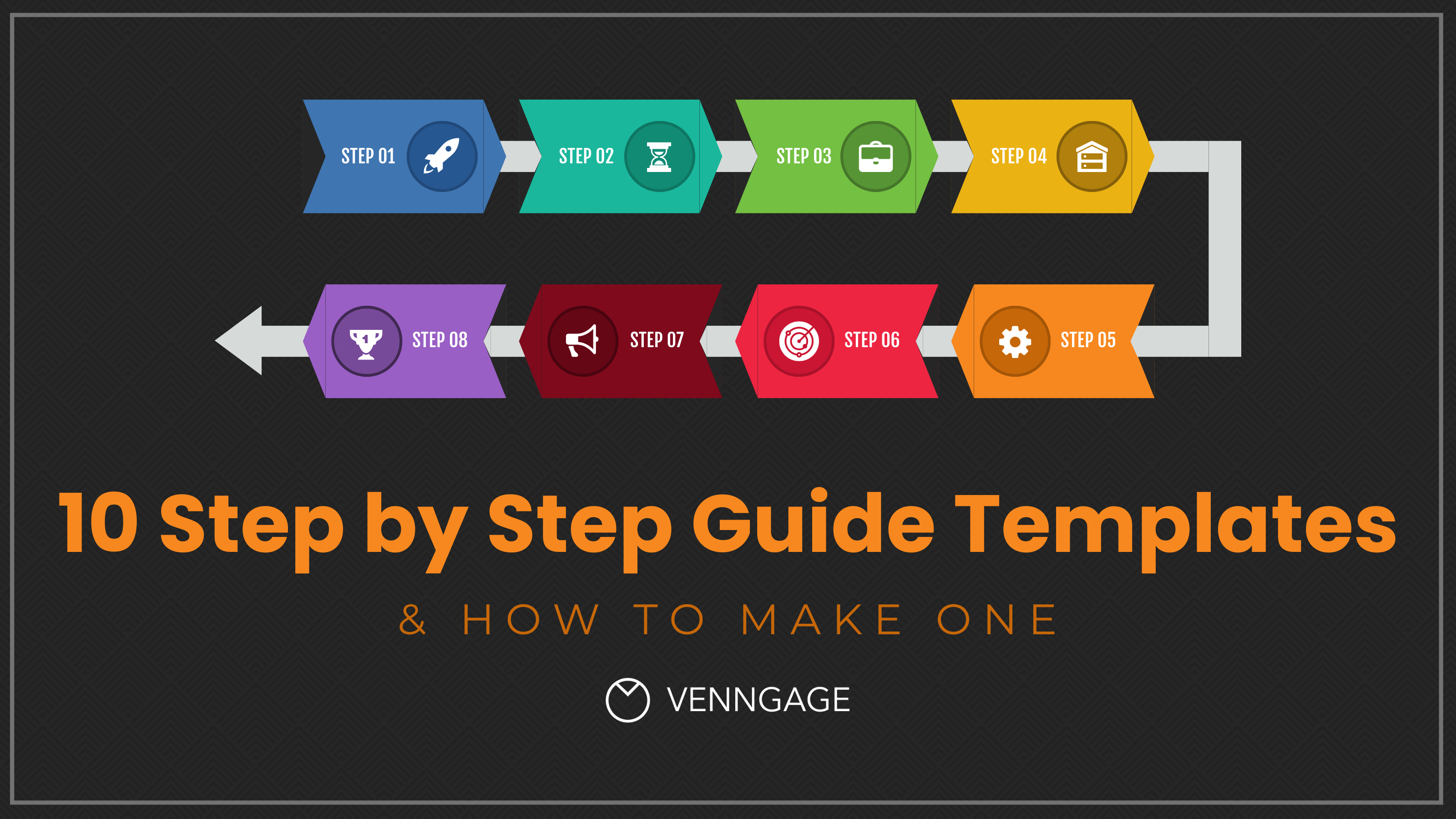
Introduction
Design plays a vital role in communication, from marketing materials and business stationery to invitations and educational resources. However, not everyone has the time or budget to hire a graphic designer. The good news? You can start creating your free customizable printable templates easily, even with little to no design experience.
Thanks to modern design platforms, anyone can develop personalized, print-ready designs that look professional and visually appealing. Whether you’re a small business owner, teacher, student, or hobbyist, learning how to create printable templates gives you the freedom to design exactly what you need, for free.
What Are Customizable Printable Templates?
Before you begin creating your free customizable printable templates, it’s important to understand what they are.
Customizable printable templates are pre-designed layouts that can be edited to suit your needs. These designs come in various formats — posters, brochures, flyers, business cards, invitations, and more — and allow you to:
- Change text and colors
- Add images or logos
- Adjust layout and typography
- Download for printing or digital sharing
This flexibility makes them perfect for both personal and professional use.
Why You Should Start Creating Your Free Customizable Printable Templates
There are several advantages to designing your own templates instead of relying entirely on pre-made ones.
1. Full Creative Control
You can adjust every element to match your preferences, ensuring your design reflects your personality or brand identity.
2. Cost Savings
No need to spend money on premium templates or hire a designer. Free tools let you create beautiful templates at zero cost.
3. Consistency
By creating your free customizable printable templates, you can develop a cohesive look for all your projects — maintaining consistent colors, fonts, and layouts.
4. Skill Development
Designing your own templates helps you build valuable digital design skills, useful for work, business, or personal projects.
Types of Printable Templates You Can Create
| Category | Common Uses | Examples |
| Business Templates | Marketing and branding | Flyers, business cards, posters |
| Event Templates | Invitations and decorations | Wedding invites, party banners |
| Educational Templates | Learning tools | Worksheets, certificates |
| Personal Templates | Organization and planning | Planners, calendars |
| Marketing Templates | Promotion and outreach | Brochures, infographics |
Each of these can be made with simple tools while creating your free customizable printable templates.
Steps to Start Creating Your Free Customizable Printable Templates
Here’s a detailed, step-by-step process to help you design your own templates from scratch.
Step 1: Choose the Right Platform
Select an online design tool that supports creating your free customizable printable templates. Some popular options include:
- Adobe Express – Professional-quality free templates.
- Canva – Drag-and-drop editor for all skill levels.
- VistaCreate – Ready-to-edit designs for business and personal use.
- Fotor – Ideal for simple photo-based templates.
- Template.net – Offers editable printable files for every niche.
Step 2: Select Your Template Type
Decide what you’re designing — business cards, posters, certificates, or flyers. Choose dimensions based on your printing needs (A4, A5, or custom sizes).
Step 3: Customize Your Layout
Edit elements such as:
- Text: Change headlines and details.
- Colors: Use your brand’s palette for consistency.
- Images: Upload your logo or photos.
- Fonts: Select clear, readable typography.
Step 4: Add Branding Elements
Include your logo, website, or social media handles to make the design unique and professional.
Step 5: Review and Test Print
Before printing, preview your design in both digital and print format to ensure alignment and resolution.
Step 6: Download and Save
Export your file as PDF (for printing) or PNG/JPG (for digital use).
Comparison Table: Designing with vs. Without Templates
| Criteria | Without Templates | Creating Your Free Customizable Printable Templates |
| Time Required | Long | Short |
| Cost | May require paid software | Free |
| Skill Needed | Advanced | Beginner-friendly |
| Customization | Manual and complex | Easy drag-and-drop editing |
| Consistency | Hard to maintain | Uniform style across designs |
Key Elements of a Successful Template Design
When creating your free customizable printable templates, focus on these core design principles:
1. Simplicity
Avoid overloading the design with too many elements. Clean layouts always look more professional.
2. Hierarchy
Use size and color to guide attention toward key information like titles or calls-to-action.
3. Balance
Ensure all elements are evenly distributed — this improves readability.
4. Contrast
Use color contrast (e.g., dark text on a light background) to make your design visually appealing.
5. Branding
Stick to consistent color schemes, typography, and imagery to strengthen brand recognition.
Recommended Tools for Creating Free Printable Templates
| Tool | Key Features | Ideal For |
| Adobe Express | Intuitive interface, print-ready templates | Professionals & beginners |
| Canva | 10,000+ free templates, drag-and-drop | Students, marketers |
| Fotor | Photo enhancement + design | Bloggers & small businesses |
| VistaCreate | Animation, branding, social graphics | Entrepreneurs |
| Lucidpress | Team collaboration, design automation | Companies & agencies |
These tools make creating your free customizable printable templates simple and efficient.
Benefits of Creating Your Own Templates
- Flexibility: Adapt designs for multiple uses.
- Reusability: Save templates for future edits.
- Customization: Add your own text, color, and logos.
- Time-Saving: Edit quickly instead of starting from scratch.
- Professional Appeal: Even beginners can create stunning layouts.
Tips for Printing Templates Successfully
- Use high-resolution images (300 DPI minimum).
- Choose quality paper stock for durability.
- Print a test page before mass production.
- Use CMYK color mode for accurate colors.
- Save files in PDF format for best print results.
Common Mistakes to Avoid
- Using too many fonts or colors.
- Forgetting margins or alignment.
- Ignoring print dimensions.
- Using low-quality images.
- Overcrowding design elements.
Avoiding these errors ensures your printable templates look clean and professional.
FAQs
1. What do I need to start creating printable templates?
Just an internet connection, a design tool like Canva or Adobe Express, and your creative idea.
2. Can I sell my templates online?
Yes. Many people sell templates on marketplaces like Etsy or Creative Market.
3. Do I need design skills?
Not necessarily. Tools for creating your free customizable printable templates are beginner-friendly.
4. Which format is best for printing?
PDF format is best because it preserves layout and resolution.
5. Can I reuse my templates?
Yes, you can save them for future edits or projects.
Conclusion
Design doesn’t need to be complicated or costly. By creating your free customizable printable templates, you can produce high-quality materials for both personal and professional use. These templates allow you to design confidently, stay consistent with branding, and save time — all without spending a dime.
With tools like Canva, Adobe Express, and VistaCreate, even beginners can master the art of design and print stunning results. So, start exploring, experiment with creativity, and build a collection of templates that work for you — whenever you need them.



